Previous Lesson: Lesson 30: How to Connect PostgreSQL to Our Code
This is an optional lesson because I know that you can do this on your own. But, so that you won’t be surprised once I’ve shown my portfolio’s homepage, I’ll show how to add more hobbies on Django administration.
Go to Django administration:
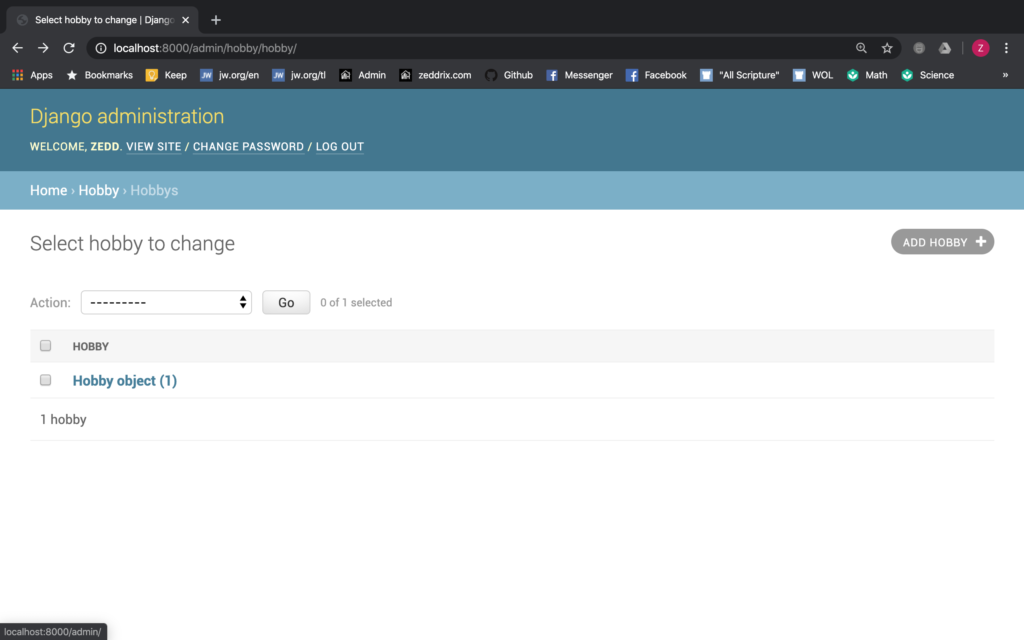
Let’s Add More Hobbies On Django Administration!
ADD HOBBY +:
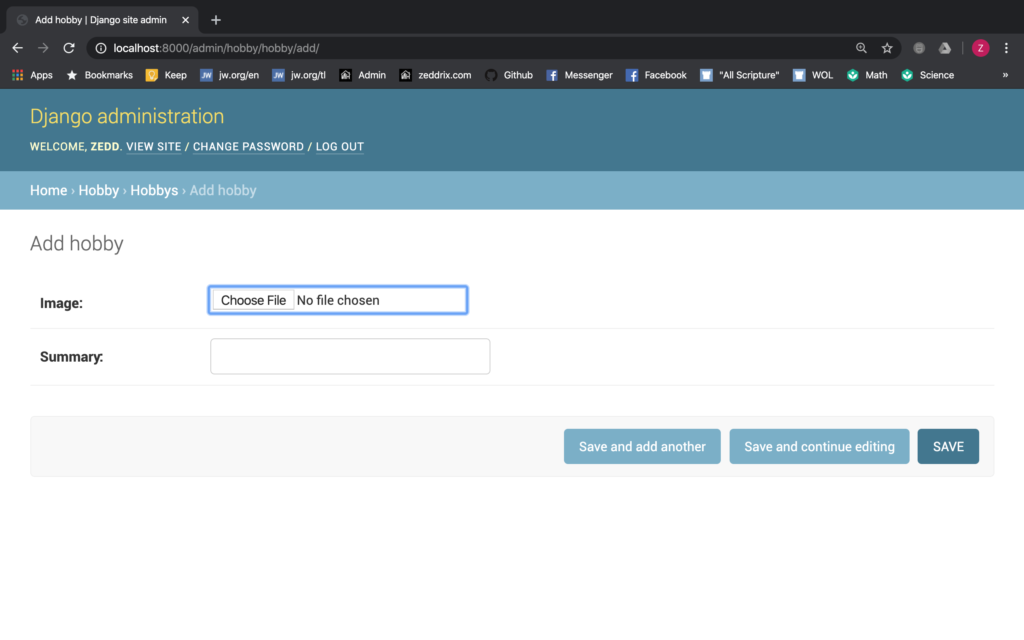
Let’s fill these fields up!
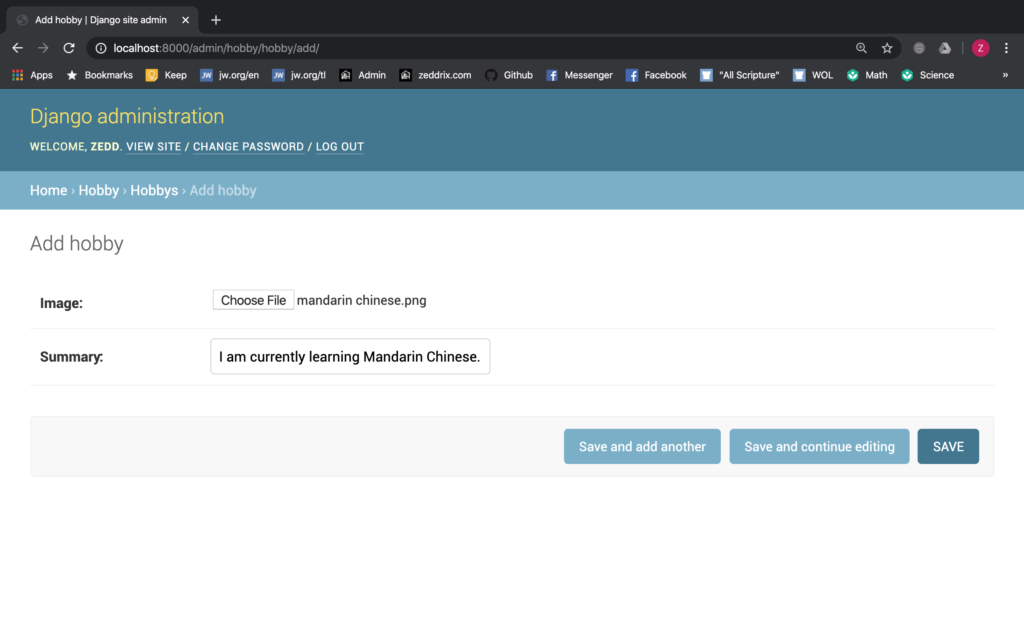
Good.
Then, click on that Save and add another:
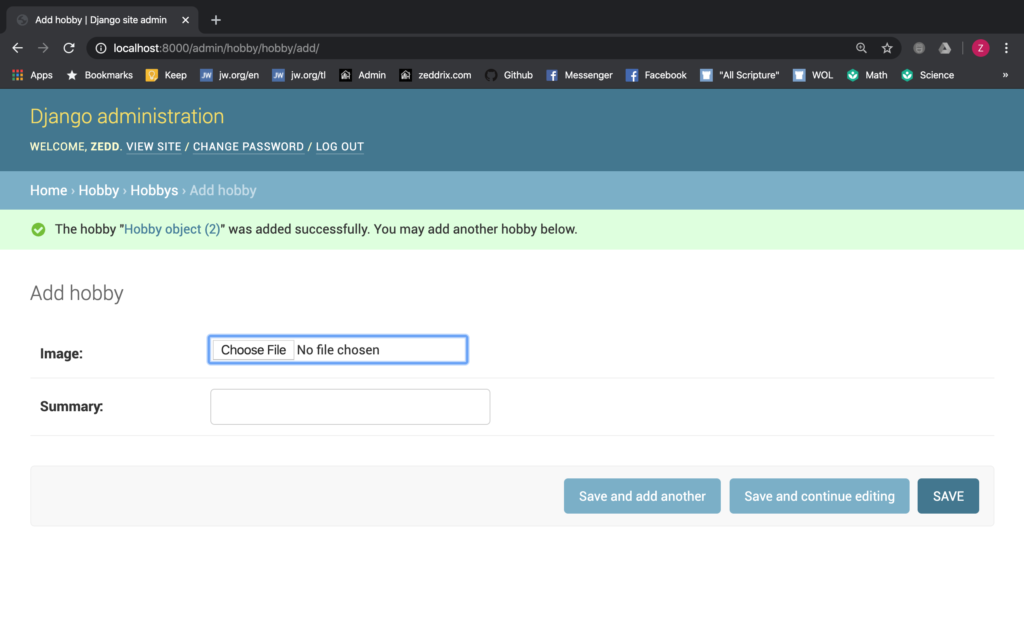
After that, we now get back here. By the way, the second hobby is already saved in our database. We’ll take a look at that later. For the meantime, let’s fill these fields up for another hobby of ours:
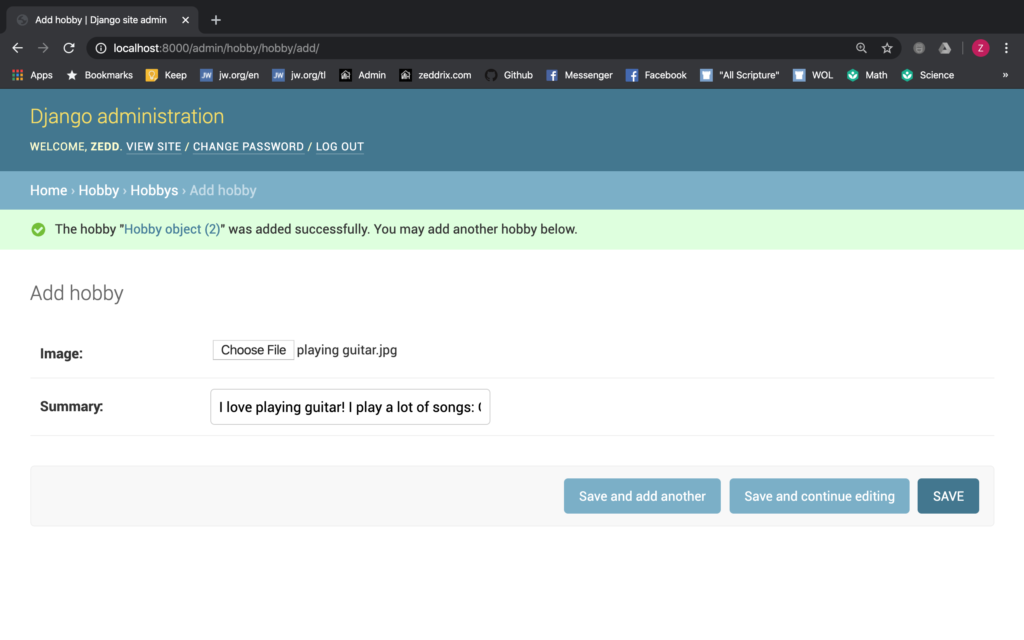
SAVE:
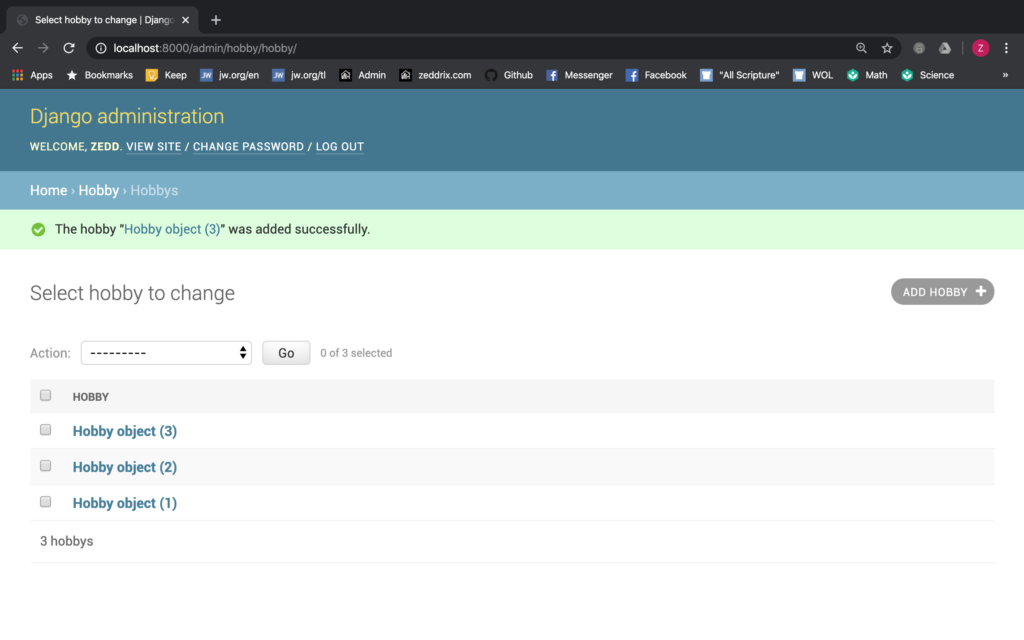
Nice! Let’s see these three hobbies that we just made one by one. First, on the Hobby object (1):
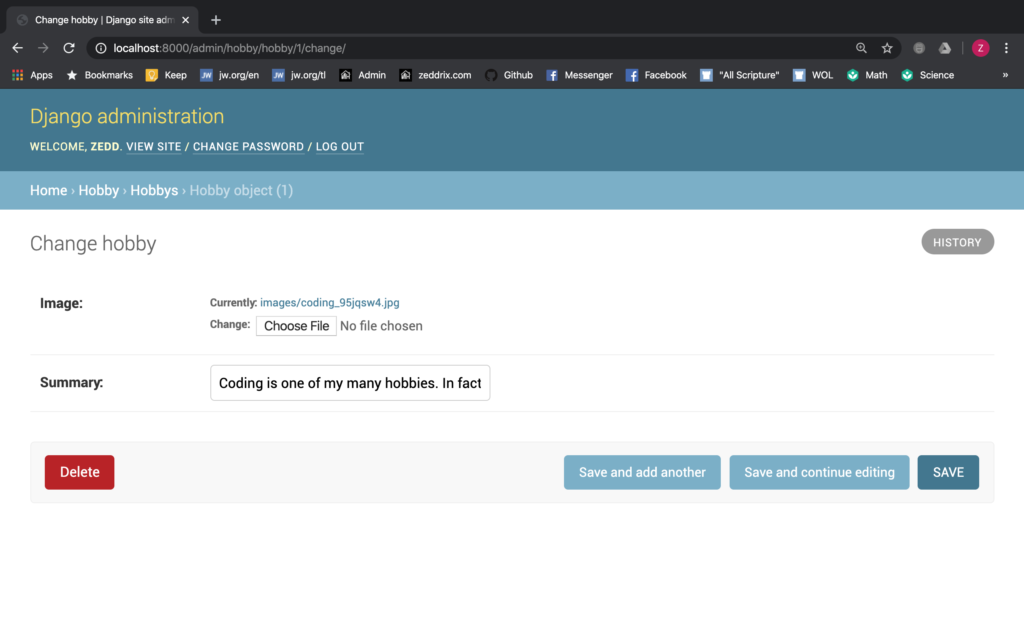
Go back and let’s look at the Hobby object (2):
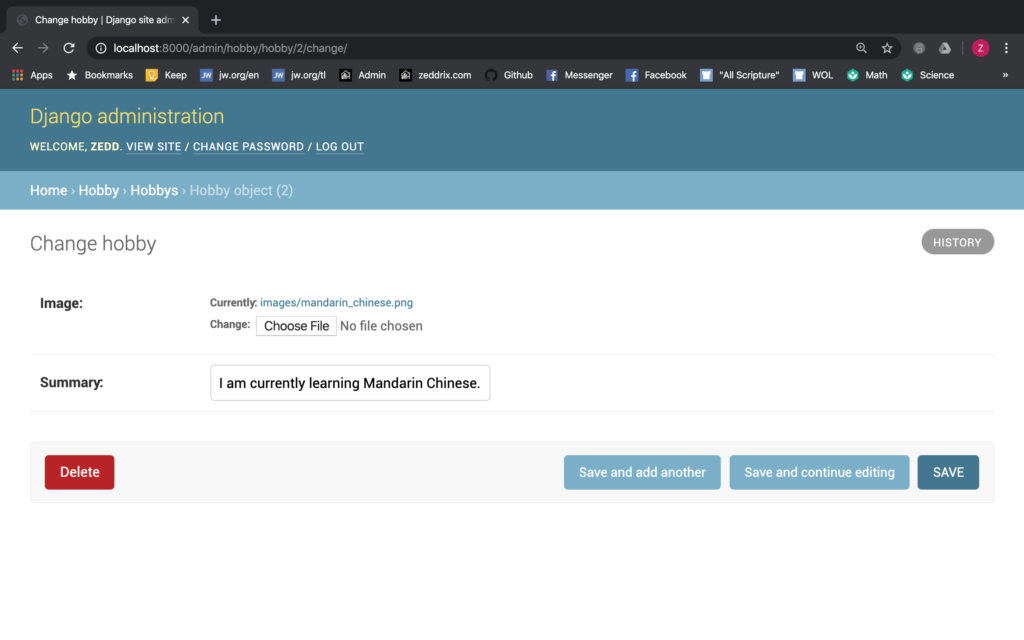
Good, it was saved. Now, let’s see the Hobby object (3):
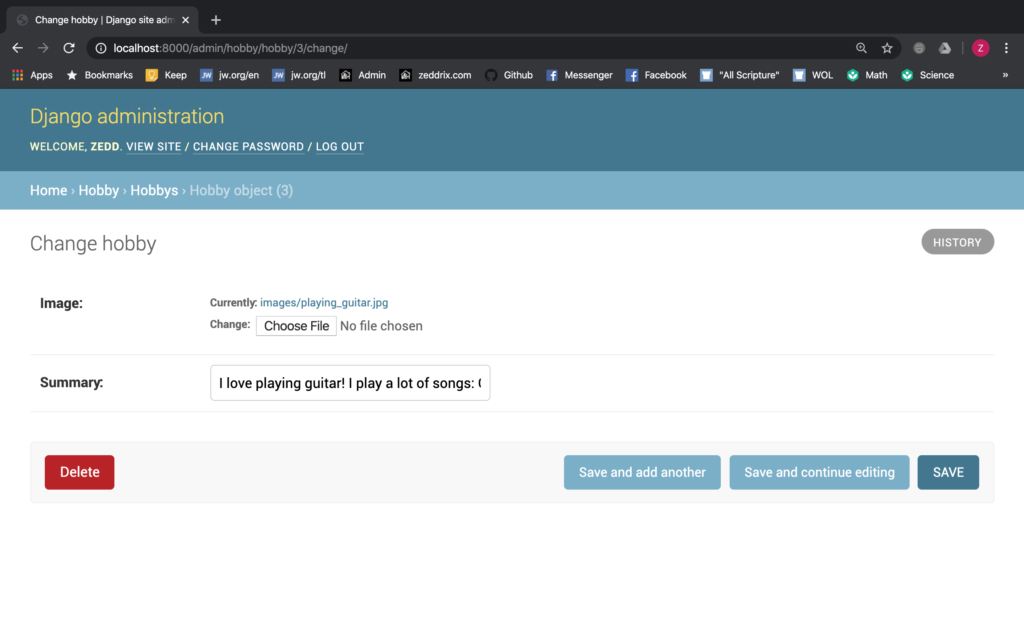
Excellent!
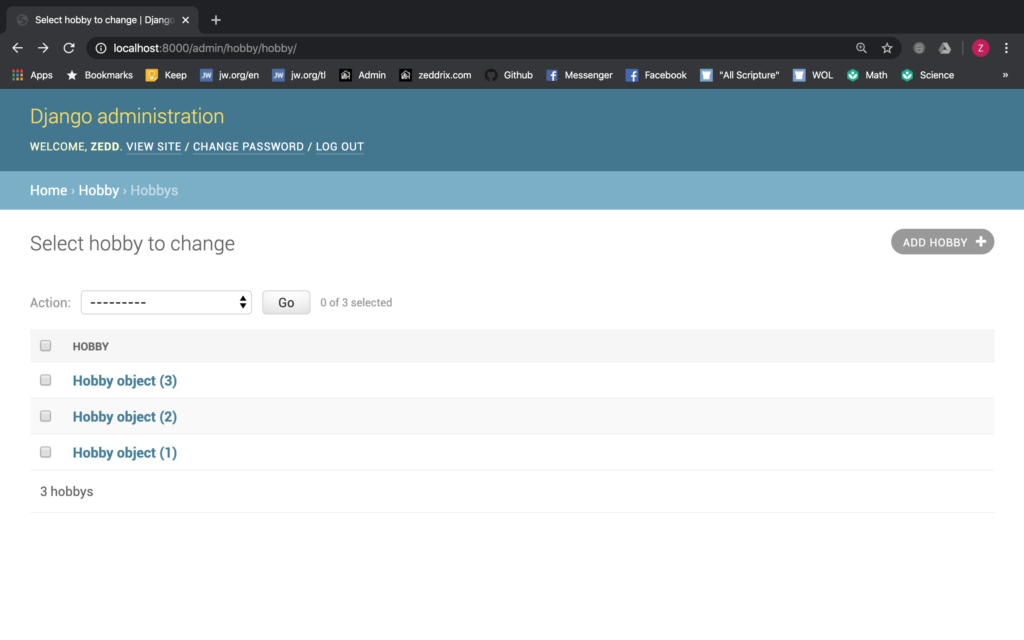
At last, I now have three different hobbies here! I hope you have mastered by now how to add more hobbies on Django administration. Now we are finally done with our Hobby model. In the next lesson, we’ll take care of the Projects model.
