Github repo: https://github.com/zeddrix/github-finder
Demo: https://zeddrix.github.io/github-finder/
Notice that we are showing only five of a user’s latest Github repositories on this web app. I didn’t want to show a list of a hundred repos here; that’s why there is a link for the user’s profile to see all the repos on Github.
This is one of the first projects that I’ve used an API. On this instance, I used the Github API—https://api.github.com/users for fetching the users data and https://api.github.com/users/{username}/repos for fetching the user’s repositories 1For example, https://api.github.com/users/zeddrix/repos..
If you’ve clicked one of the links for the Github API above, you might have seen something like this on your screen:

This is actually all that you get from an API. APIs should not be underestimated though, for they give all the necessary data (and gives even more than what’s necessary). This is the part of the API; our part is to use it in a website with all the User Interfaces and designs to make it all look good. That’s what I did in this project.
NOTE: If you get the following page with undefineds…
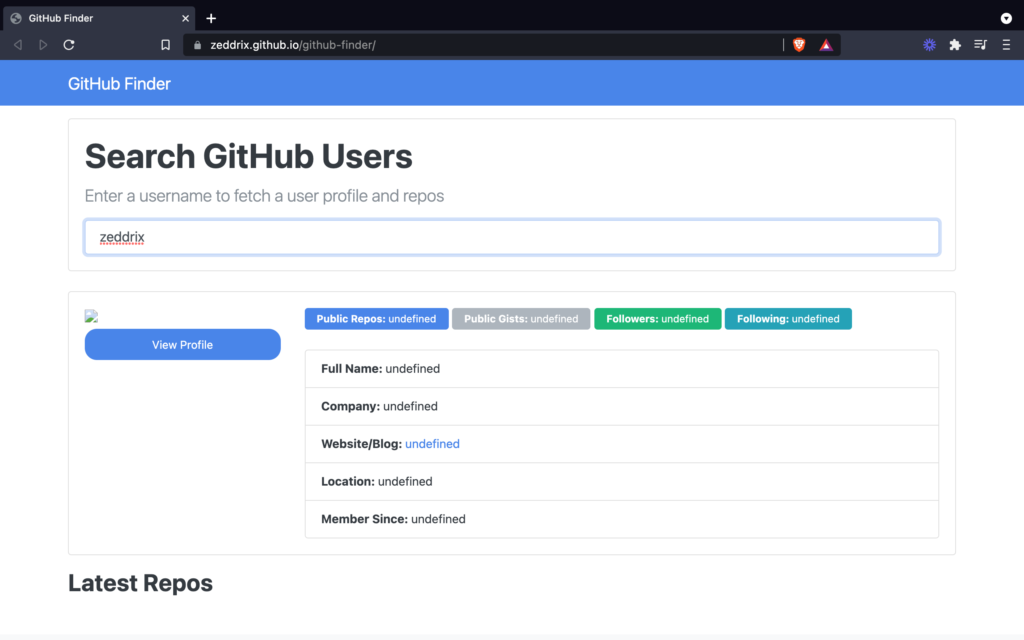
…then you’ve probably exceeded the API rate limit like what happened to me here (because I kept searching for several times hehe):

But at least you can do unlimited searches on the GitHub website; not as widely searchable as our web app here, though.
