In this lesson, you’ll learn how to set up PostgreSQL on your Windows. You’ll also know how to create your new database on the Terminal.

Lesson 28: How to Set Up PostgreSQL On Mac
In this lesson, you’ll learn how to set up PostgreSQL on your Mac. You’ll also know how to create your new database on the Terminal.
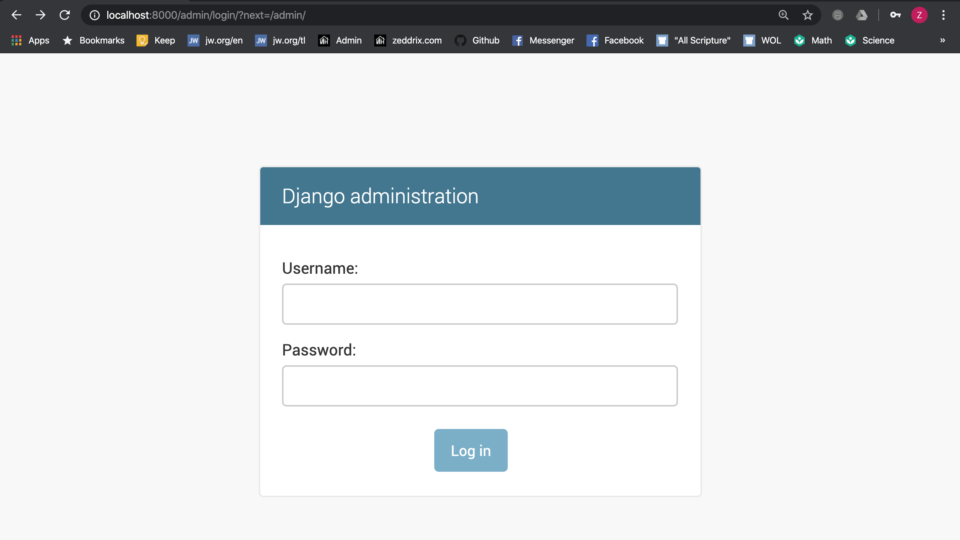
Lesson 27: The Django Administration
In this lesson, you will learn how to connect our model to our database. We’ll also create superusers and handle all our media files.

Lesson 26: Migrations in Django
In this lesson, you’ll learn when to make migrations in Django, when to run them, and you’ll know the common problems you might run into.
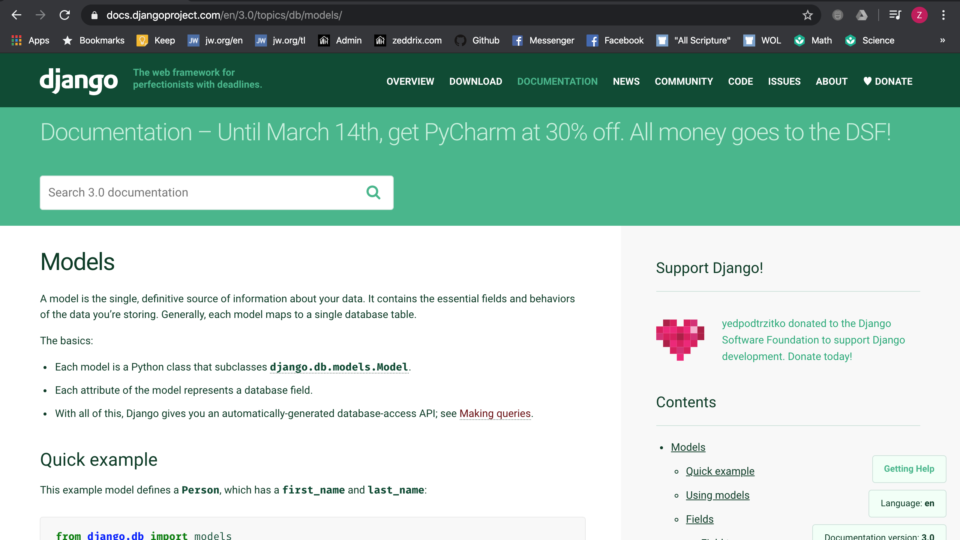
Lesson 25: Models In Django
What are models in Django? How do we use them? And why are they very important for our portfolio website? Find out in this lesson!

Lesson 24: How to Use Your GitHub Desktop
Are you using GitHub to save your code? You should also use GitHub Desktop. This application simplifies your development workflow. Learn how to use it in this lesson!
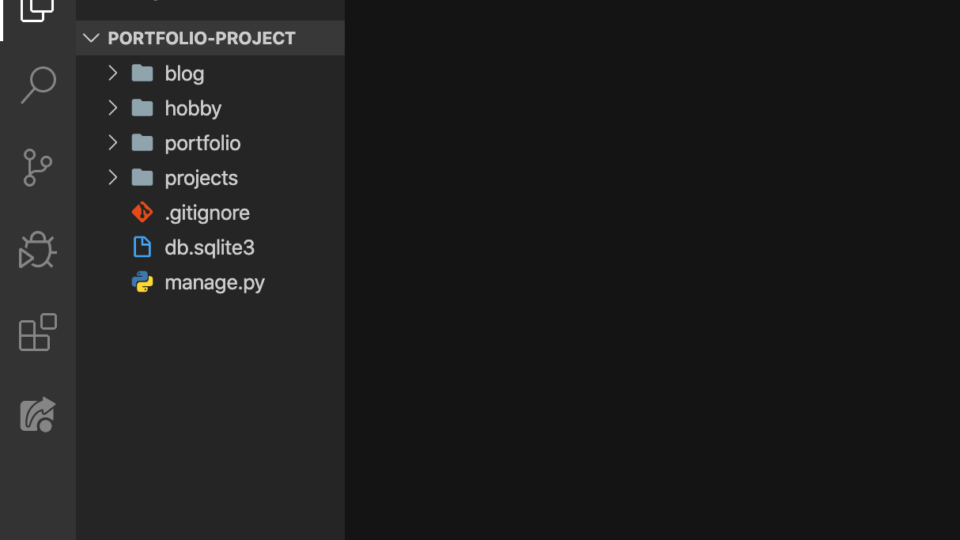
Lesson 23: Create Apps in Django
In this lesson, you’ll learn how to create apps in our Django portfolio website. We’re gonna create one for our blog, and one for our hobbies.
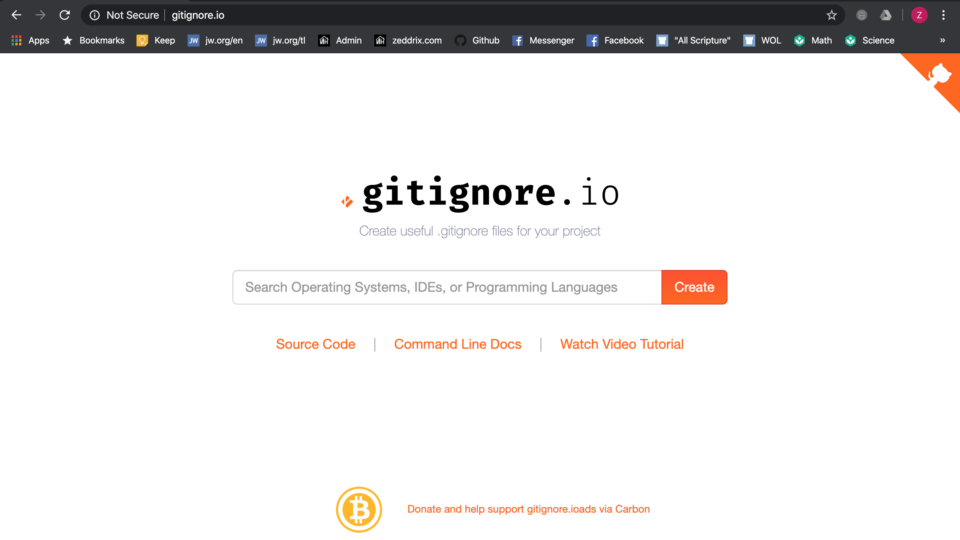
Lesson 22: GitIgnore
In our previous lesson, we learned something awesome about GitHub. However, what if we wanted to hide some things from the people on GitHub?

Lesson 21: Git and GitHub
In this lesson, you’ll understand why Git and Github are both very significant to learn and use when building projects in coding.

Lesson 20: Startproject in Django
Like what we’ve learned back on our Lesson 5, we’ll do a startproject in Django for our portfolio website. But in this lesson, you’ll learn how to do this inside your virtual environment.

