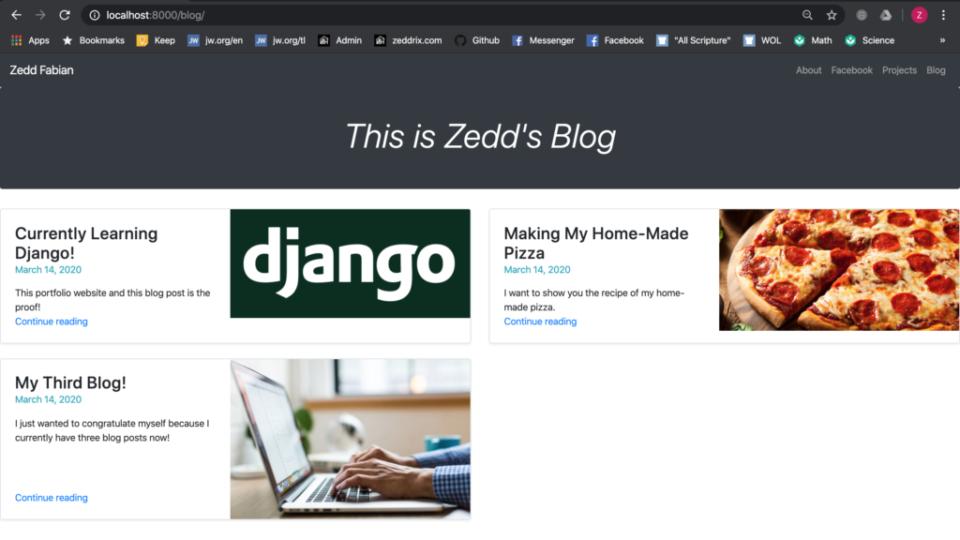We’ll be using ‘for’ loop to show our blog posts on our Blog page. In this lesson, we’ll be doing all the coding together.
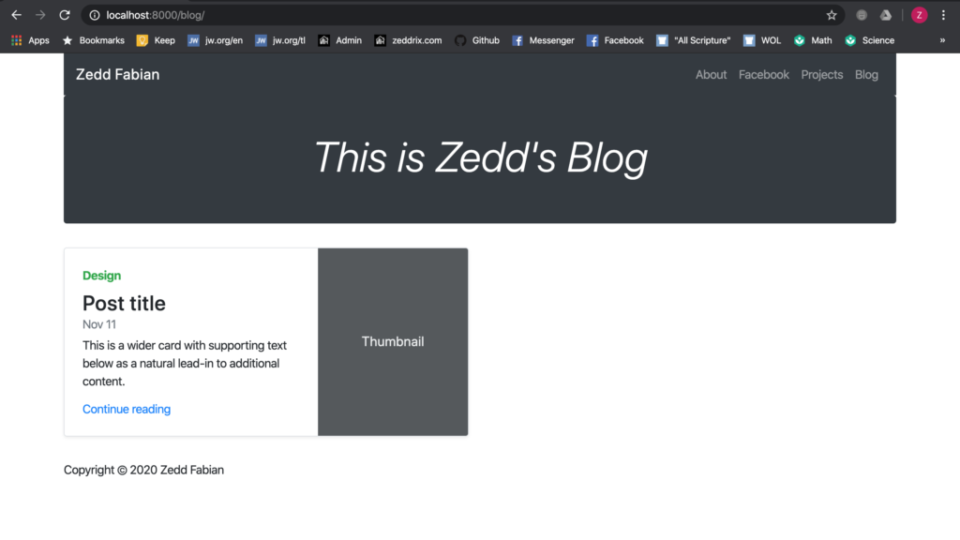
Lesson 48: Blog Template Cleaning
After we have used the Blog Template from Bootstrap in our code, we’ll be cleaning up some things in this blog template and ready it for our blog posts!

Lesson 47: How to Change the Browser Tab Title
Do you know how to change the browser tab title? Because we want to have the appropriate tab title that we want to have on each tab. But how will we do it?

Lesson 46: Beautify Our Blog’s NavBar
In this lesson, we’ll beautify our Blog’s NavBar together. We’ll first delete the default. And then we’ll duplicate the same NavBar we have on all pages.

Lesson 45: Blog Template From Bootstrap
In this lesson, we’ll build up our Blog page using the blog template from Bootstrap. I’ll show you how to do it, step-by-step.

Lesson 44: Creating the Blog Page in Django
In this lesson, we’re gonna be creating the blog page in Django. You may think that you know how to do this. But I’m going to teach you something new.
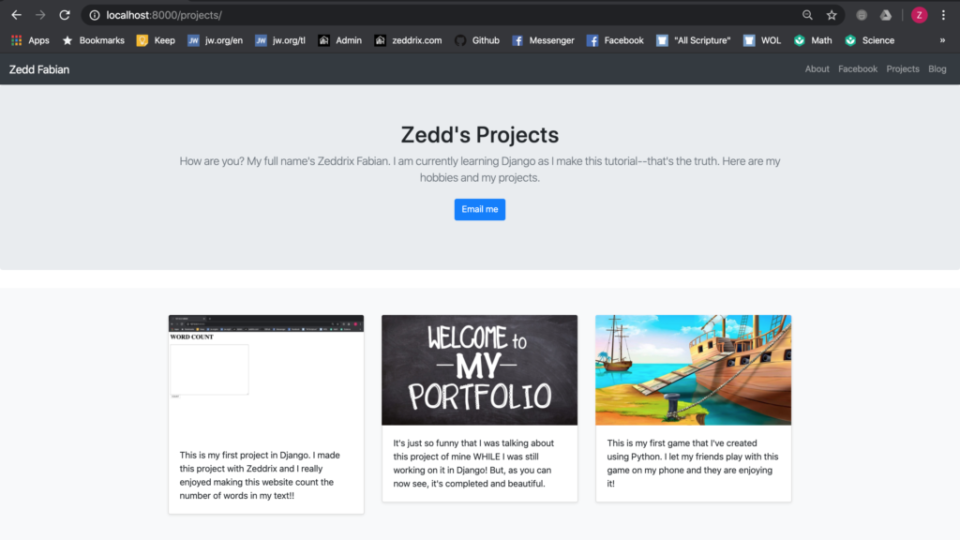
Lesson 43: Creating the Projects Page in Django
In this lesson, I’ll show you how I did as I was creating the projects page. If you’re not done with the previous lesson, go back!
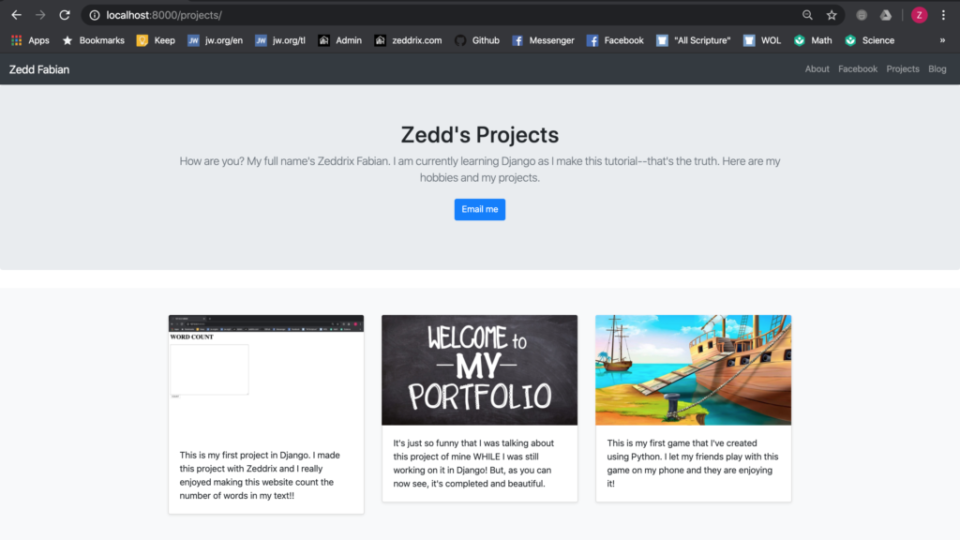
Lesson 42: Instructions for the Projects Page
After doing the homepage, we’ll now be taking care of the projects page. In this lesson, I’ll give you the instructions for the projects page.
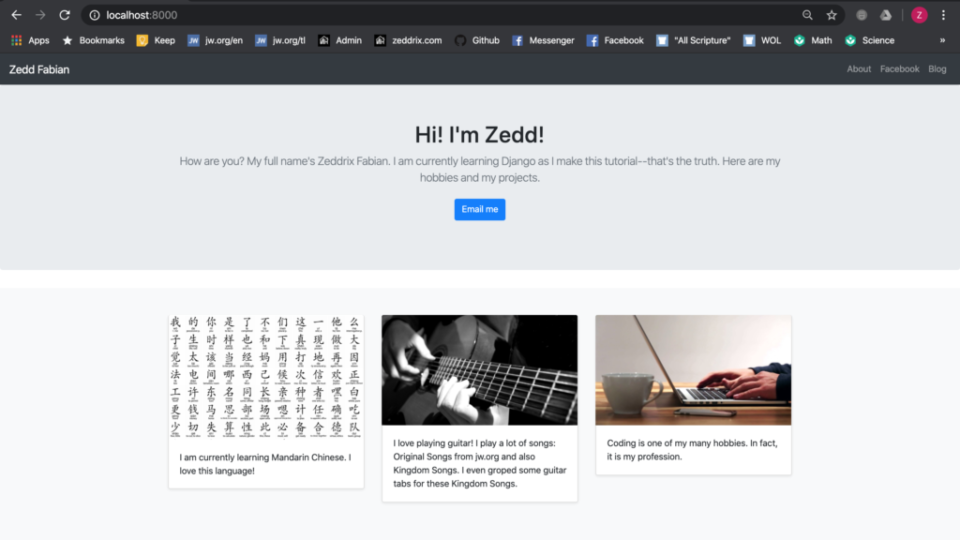
Lesson 41: Using ‘For’ Loop to Show Data from Models
Are we going to hardcode each and every one of our hobbies in the HTML? No, we’ll be using for loop to show data from models.

Lesson 40: How to Put Copyright Symbol on Website
In this lesson, you’re gonna learn how to put the ©Copyright symbol on your website’s footer and how to put the current year without changing it YEARLY!